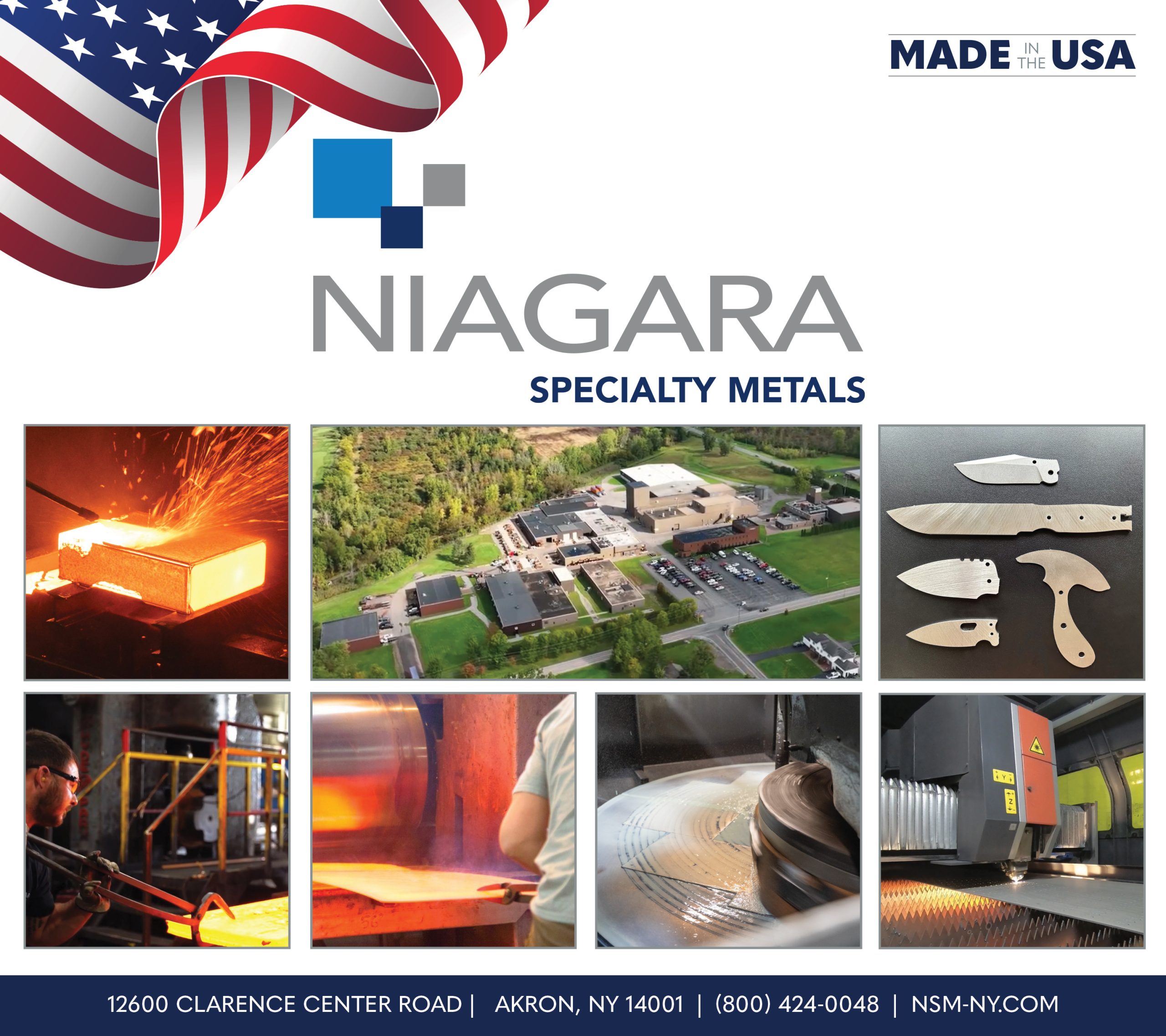One of the highlights of the new Knife Magazine Website, and the one for which I am most directly responsible is our “Neverending Newsfeed”. It will serves as a single aggregation clearinghouse from anything I can vacuum up from around the internet on a daily basis. It will be updated almost hourly throughout the workday, so there is always a reason to keep coming back, multiple times a day if you are truly a knife addict.
You can find the Newsfeed on the bottom half of the homepage. By default it is set to show everything that is posted across all categories. However, it is easy toggle just those topics you want to view. For instance, if you could care less about new factory releases, but love collecting custom knives, you might want to select only the “Custom Knives and Makers” and “Knifemaking and Materials” boxes. If you are really into Kitchen Knives, that is a category, as is “Bushcraft and Hunting”, “Knife and Accessory Reviews”, “Military/Tactical Knives, or many others to choose from.
Unlike the full blog posts and articles like this one at the top of the homepage, a lot of what you will find on the Newsfeed is content from outside sources. Why spend time searching for great knife content from around the interwebs when we can compile it for you? We will bring you the best knife-related news, videos, and other content all in one place.
What makes the Newsfeed “Neverending?” It operates on an endless scroll. The first 8-12 posts are loaded on the Knife Magazine homepage, but when you scroll down, you will get see a shuffling assortment of squares and a message that more content is coming up. Wait a second, and another dozen or so items will load. Scroll down further, and another dozen load, and so on and so forth.


As you scroll through the links, you can see the headline plus usually an image, a blockquote from the text at the link, and sometimes a line or two (or more) of commentary from whomever made the post. You can click the headline or the “View Article” button to be taken to the outside source to read the complete article.


You will also find embedded YouTube videos, Instagram, and other social media posts. Because these are html embeds of the post in question, the views, likes and such get credited to the content creator.
There is a “Leave Comment” button as well. You need to sign in to do so, but this is a free process. The comments will be local to KnifeMagazine.com because we would like to create a community here at our site, even as we are happily sending you elsewhere for this content.


The links on the Neverending Newsfeed are indexed by category.
Want to see just Industry News and Press Releases ? Maybe you want to browse just Knife and Accessory Reviews. The default setting is to view everything, but you can customize what you choose to see. Just click the toggle box or boxes for the categories you seek, and the feed will filter the content for you.
We want the Knife Magazine Neverending Newsfeed to be the most authoritative aggregation of current knife news and cool media from all around the internet. Over 6 years of knife blogging, I have gotten pretty good at finding content to share, but I can’t find it all. If you see something you think that other Knife Magazine readers find interesting, please forward it onto tips@knifemagazine. com. We will try to add them to the feed.
Become one of our regular tipsters, you might end up with some swag or possibly even a knife. We shall see how it works out, but we are extremely excited about the Newsfeed, and hope that it becomes an invaluable daily resource for Knife Magazine readers.
Enjoy!